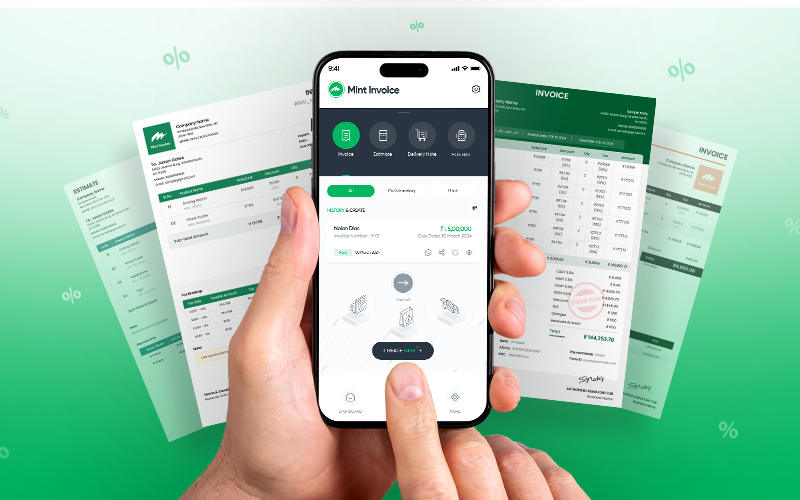Over the past few months, we’ve been heads-down building 𝗠𝗶𝗻𝘁 𝗜𝗻𝘃𝗼𝗶𝗰𝗲, an invoice & billing app designed specifically for small businesses, local vendors, and anyone tired of clunky, overbuilt tools.
In this mini-series, we’re pulling back the curtain on the lessons, mistakes, and “aha” moments that shaped the product. No fluff, just real product decisions, real feedback, and real growth.
𝗪𝗲’𝗿𝗲 𝘀𝘁𝗮𝗿𝘁𝗶𝗻𝗴 𝘄𝗶𝘁𝗵 𝘁𝗵𝗲 𝗯𝗶𝗴𝗴𝗲𝘀𝘁 𝗼𝗻𝗲 𝗼𝗳 𝗮𝗹𝗹:
Simplicity > Everything.
Here’s what we learned about keeping things easy and why it matters more than you think.
𝗧𝗵𝗲 𝗣𝗿𝗼𝗯𝗹𝗲𝗺: 𝗜𝗻𝘃𝗼𝗶𝗰𝗶𝗻𝗴 𝗧𝗼𝗼𝗹𝘀 𝗙𝗼𝗿𝗴𝗼𝘁 𝗪𝗵𝗼 𝗧𝗵𝗲𝘆 𝗪𝗲𝗿𝗲 𝗕𝘂𝗶𝗹𝘁 𝗙𝗼𝗿
When we set out to build Mint Invoice, our mission was clear but daunting: How do you simplify invoicing for people who dread it?
We spoke to dozens of small business owners, 𝙨𝙩𝙧𝙚𝙚𝙩 𝙫𝙚𝙣𝙙𝙤𝙧𝙨, 𝙛𝙧𝙚𝙚𝙡𝙖𝙣𝙘𝙚𝙧𝙨, 𝙗𝙤𝙪𝙩𝙞𝙦𝙪𝙚 𝙨𝙝𝙤𝙥𝙨, and 𝙛𝙤𝙤𝙙 𝙨𝙩𝙖𝙡𝙡 𝙤𝙥𝙚𝙧𝙖𝙩𝙤𝙧𝙨, and heard the same frustrations:
- “I spend more time filling forms than serving customers.”
- “Why does everything require 10 clicks?”
- “I just want to send a bill and move on.”
Most tools were over-engineered, built for accountants with spreadsheets and endless dropdowns. For the solo entrepreneur juggling orders, customers, and chaos, these apps added stress, not value.
The Mistake: We Overdesigned (And It Backfired)
Eager to impress, we packed Mint Invoice’s first draft with every feature under the sun:
- Customizable templates with 50+ color schemes.
- Analytics dashboards tracking “invoice open rates” and “client engagement.”
- Auto-tax calculators, multi-currency converters, and inventory sync for “seamless workflows.”
We thought we were building a Swiss Army knife. Turns out, we’d created a Rube Goldberg machine.
The Wake-Up Call: Users Hated It
During our first round of user testing, reality hit hard.
A food cart owner in Manila stared at the screen, confused: “Where’s the ‘Send Invoice’ button? Is it under ‘Financial Ecosystems’… or ‘Monetization Hub’?”
A freelance photographer in Lagos sighed: “Why do I need to fill 8 fields just to bill a client? I already know their name!”
And a flower shop owner in Lisbon said bluntly: “I don’t care about dashboards. I care about getting paid before the roses wilt.”
The feedback was unanimous: Our app was in the way.
The Pivot: Starting Over with Radical Simplicity
We scrapped the prototype and went back to basics. For weeks, we:
- Shadowed users: Watched how a baker scribbled orders on napkins.
- Mapped frustrations: Noted every sigh, eye-roll, and muttered “ugh.”
- Asked one question: “What’s the smallest thing this app could do to help?”
The answer? Remove, remove, remove.
What Emerged: The “No-Thinking” Invoicing App
Here’s how we rebuilt Mint Invoice:
1. One-Tap Invoicing
No templates. No categories. Just three fields:
- Who? (Client name)
- How much? (Amount)
- Send. (One click)
Behind the scenes, the app auto-adds timestamps, saves drafts, and even suggests recurring clients, all invisible to the user.
2. Smart Billing Tokens
For vendors managing queues (like food stalls), we created digital tokens.
- Customers get a numbered token via SMS.
- Vendors tap a token to mark it “paid” or “ready.”
- No shouting. No paper slips. Just a silent, stress-free queue.
3. Background Magic
- Cloud sync works automatically, no “Save” buttons or login prompts.
- Offline mode kicks in seamlessly if the internet drops.
- Auto-reminders gently nudge clients to pay, without users lifting a finger.
4. The “Anti-Dashboard” Home Screen
Instead of graphs and widgets, the home screen is a to-do list:
- Unpaid invoices (tap to remind).
- Drafts (tap to send).
- Today’s earnings (big, bold numbers).
The Philosophy: Design for “One-Handed” Moments
Every design decision passed a ruthless test: “Could someone use this while holding a toddler, a coffee, or a sizzling pan of tacos?”
We deleted jargon, replaced menus with large buttons, and used voice-to-text for folks who’d rather speak than type. Even the color palette was stripped down to reduce visual noise.
The Lesson: Simplicity Isn’t a Feature, It’s the Product
We learned that ease of use isn’t a bonus, it’s the entire point. Users didn’t need more options; they needed fewer decisions.
As one user put it: “Mint Invoice doesn’t make me feel stupid. It feels like a helper, not another app to manage.”